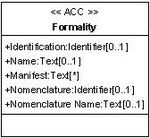Formalité : Différence entre versions
| Ligne 2 : | Ligne 2 : | ||
<br> | <br> | ||
[[Image:Formality.jpg|center|150px|]] | [[Image:Formality.jpg|center|150px|]] | ||
| − | |||
| − | |||
| − | |||
<br> | <br> | ||
<table class=MsoNormalTable border=1 cellspacing=0 cellpadding=0 width=1017 | <table class=MsoNormalTable border=1 cellspacing=0 cellpadding=0 width=1017 | ||
| Ligne 22 : | Ligne 19 : | ||
none;background:#FFFF99;padding:0cm 5.4pt 0cm 5.4pt'> | none;background:#FFFF99;padding:0cm 5.4pt 0cm 5.4pt'> | ||
<p class=Commentaire1><b><span style='font-size:9.0pt;font-family:"Arial","sans-serif"; | <p class=Commentaire1><b><span style='font-size:9.0pt;font-family:"Arial","sans-serif"; | ||
| − | font-style:normal'>Classe regroupant des informations | + | font-style:normal'>Classe regroupant des informations </span></b><b><span |
| − | + | style='font-size:9.0pt;font-family:"Arial","sans-serif";font-style:normal'>permettant | |
| + | d'identifier tout type de reporting issu d'une comptabilité</span></b><b><span | ||
| + | style='font-size:9.0pt;font-family:"Arial","sans-serif";font-style:normal'>.</span></b></p> | ||
</td> | </td> | ||
<td width=81 style='width:60.85pt;border:solid windowtext 1.0pt;border-left: | <td width=81 style='width:60.85pt;border:solid windowtext 1.0pt;border-left: | ||
| Ligne 75 : | Ligne 74 : | ||
padding:0cm 5.4pt 0cm 5.4pt'> | padding:0cm 5.4pt 0cm 5.4pt'> | ||
<p class=Commentaire1 style='text-align:justify'><span style='font-size:9.0pt; | <p class=Commentaire1 style='text-align:justify'><span style='font-size:9.0pt; | ||
| − | font-family:"Arial","sans-serif";font-style:normal'>Indication en clair du | + | font-family:"Arial","sans-serif";font-style:normal'>Indication en clair du |
| − | de la formalité.</span></p> | + | nom de la formalité.</span></p> |
</td> | </td> | ||
<td width=81 style='width:60.85pt;border-top:none;border-left:none; | <td width=81 style='width:60.85pt;border-top:none;border-left:none; | ||
| Ligne 95 : | Ligne 94 : | ||
padding:0cm 5.4pt 0cm 5.4pt'> | padding:0cm 5.4pt 0cm 5.4pt'> | ||
<p class=Commentaire1 style='text-align:justify'><span style='font-size:9.0pt; | <p class=Commentaire1 style='text-align:justify'><span style='font-size:9.0pt; | ||
| − | font-family:"Arial","sans-serif";font-style:normal'> | + | font-family:"Arial","sans-serif";font-style:normal'>Liste des tableaux : |
| + | Texte</span></p> | ||
</td> | </td> | ||
<td width=401 style='width:300.7pt;border-top:none;border-left:none; | <td width=401 style='width:300.7pt;border-top:none;border-left:none; | ||
| Ligne 165 : | Ligne 165 : | ||
</tr> | </tr> | ||
</table> | </table> | ||
| + | |||
<br> | <br> | ||
=== Approche contextuelle === | === Approche contextuelle === | ||
Version du 27 juillet 2011 à 14:23
Contenu
|
Formality |
Formalité |
Classe regroupant des informations permettant d'identifier tout type de reporting issu d'une comptabilité. |
Occurrence |
|
Identification: Identifier |
Identification : Identifiant |
Identification d'une formalité. |
0..1 |
|
Name: Text |
Nom : Texte |
Indication en clair du nom de la formalité. |
0..1 |
|
Manifest: Text |
Liste des tableaux : Texte |
Indication en clair de la liste des "tableaux" envoyés et faisant parti de la formalité. |
* |
|
Nomenclature: Identifier |
Nomenclature : Identifiant |
Identification de la nomenclature à laquelle se rattache la formalité. |
0..1 |
|
Nomenclature Name: Text |
Nomenclature : Texte |
Indication en clair du nom de la nomenclature à laquelle se rattache la formalité. |
0..1 |
Approche contextuelle
- ➨ Message enveloppe : voir Formalité (AAA Wrap Formality)
Exemple
|
Identification : Identifiant |
123956F3 |
|
Nom : Texte |
TDFC |
|
Tableau : Texte |
Bilan Actif |
|
Nomenclature : Identifiant |
TDF |
|
Nomenclature : Texte |
Nomenclature fiscale |