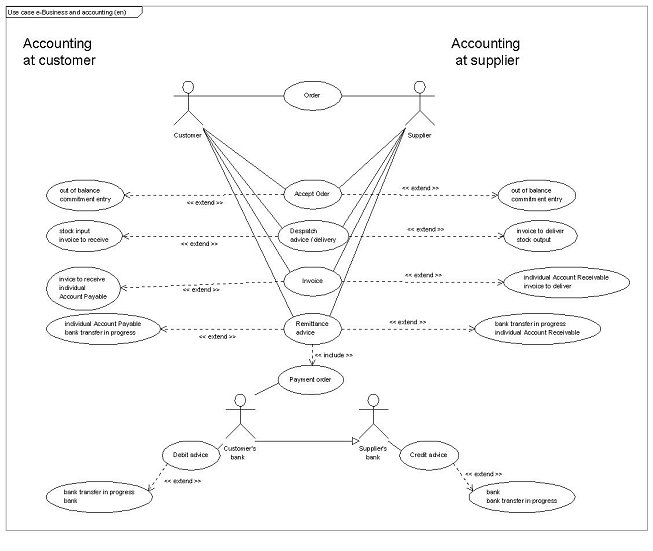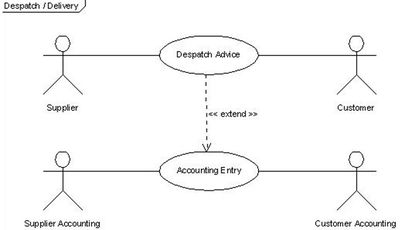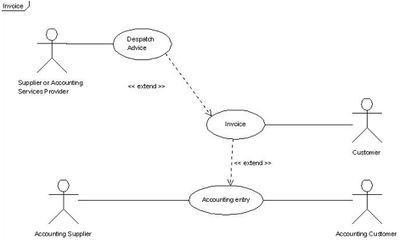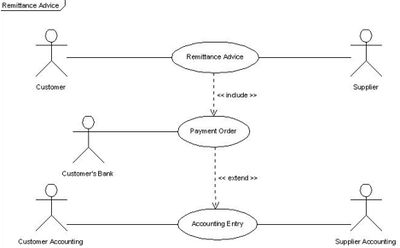Business process elaboration – Order to payment : Différence entre versions
| Ligne 17 : | Ligne 17 : | ||
<br> | <br> | ||
The use case shows when accounting and which accounts may be concerned at both trading partners. | The use case shows when accounting and which accounts may be concerned at both trading partners. | ||
| − | |||
| − | |||
| − | |||
| − | |||
| − | |||
| − | |||
| − | |||
| − | |||
| − | |||
| − | |||
| − | |||
| − | |||
| − | |||
| − | |||
| − | |||
| − | |||
| − | |||
| − | |||
| − | |||
| − | |||
| − | |||
| − | |||
| − | |||
| − | |||
| − | |||
| − | |||
| − | |||
| − | |||
| − | |||
| − | |||
| − | |||
| − | |||
| − | |||
| − | |||
| − | |||
| − | |||
| − | |||
| − | |||
| − | |||
| − | |||
| − | |||
| − | |||
| − | |||
| − | |||
| − | |||
| − | |||
| − | |||
| − | |||
| − | |||
| − | |||
| − | |||
| − | |||
| − | |||
| − | |||
| − | |||
| − | |||
| − | |||
| − | |||
| − | |||
| − | |||
| − | |||
| − | |||
| − | |||
| − | |||
| − | |||
| − | |||
| − | |||
| − | |||
| − | |||
| − | |||
| − | |||
| − | |||
| − | |||
| − | |||
| − | |||
| − | |||
| − | |||
| − | |||
| − | |||
| − | |||
| − | |||
| − | |||
| − | |||
| − | |||
| − | |||
| − | |||
| − | |||
| − | |||
| − | |||
| − | |||
| − | |||
| − | |||
| − | |||
| − | |||
| − | |||
| − | |||
| − | |||
| − | |||
| − | |||
| − | |||
| − | |||
| − | |||
| − | |||
| − | |||
| − | |||
| − | |||
| − | |||
| − | |||
| − | |||
| − | |||
| − | |||
| − | |||
| − | |||
| − | |||
| − | |||
| − | |||
| − | |||
| − | |||
| − | |||
| − | |||
| − | |||
| − | |||
| − | |||
| − | |||
| − | |||
| − | |||
| − | |||
| − | |||
| − | |||
| − | |||
| − | |||
| − | |||
| − | |||
| − | |||
| − | |||
| − | |||
| − | |||
| − | |||
| − | |||
| − | |||
| − | |||
| − | |||
| − | |||
| − | |||
| − | |||
| − | |||
| − | |||
| − | |||
| − | |||
| − | |||
| − | |||
| − | |||
| − | |||
| − | |||
| − | |||
| − | |||
| − | |||
| − | |||
| − | |||
| − | |||
| − | |||
| − | |||
| − | |||
| − | |||
| − | |||
| − | |||
| − | |||
| − | |||
| − | |||
| − | |||
| − | |||
| − | |||
| − | |||
| − | |||
| − | |||
| − | |||
| − | |||
| − | |||
| − | |||
| − | |||
| − | |||
| − | |||
| − | |||
| − | |||
| − | |||
| − | |||
| − | |||
| − | |||
| − | |||
| − | |||
| − | |||
| − | |||
| − | |||
| − | |||
| − | |||
| − | |||
| − | |||
| − | |||
| − | |||
| − | |||
| − | |||
| − | |||
| − | |||
| − | |||
| − | |||
| − | |||
| − | |||
| − | |||
| − | |||
| − | |||
| − | |||
| − | |||
| − | |||
| − | |||
| − | |||
| − | |||
| − | |||
| − | |||
| − | |||
| − | |||
| − | |||
| − | |||
| − | |||
| − | |||
| − | |||
| − | |||
| − | |||
| − | |||
| − | |||
| − | |||
| − | |||
| − | |||
| − | |||
| − | |||
| − | |||
| − | |||
| − | |||
| − | |||
| − | |||
| − | |||
| − | |||
| − | |||
| − | |||
| − | |||
| − | |||
| − | |||
| − | |||
| − | |||
| − | |||
<br> | <br> | ||
| + | * [[Use case description – Accounting Token into the Order]] | ||
| + | * [[Use case description – Accounting Token into the Order confirmation]] | ||
| − | |||
<br> | <br> | ||
==== Use case description – Accounting Token into the Despatch Advice ==== | ==== Use case description – Accounting Token into the Despatch Advice ==== | ||
Version du 28 juillet 2011 à 12:01
Sommaire
- 1 Scope
- 2 Principles
- 2.1 Use case: From Accounting Token into Order to Accounting Token into Payment
- 2.2 Use case description – Accounting Token into the Despatch Advice
- 2.3 Use case description – Accounting Token into the Normal invoice
- 2.4 Use case description – Accounting Token into the Self Billing invoice
- 2.5 Use case description – Accounting Token into the Remittance Advice
Scope
The process describes how customer and supplier can provide Accounting Token elements to enable automated generation of accounting entry from the e-document is used at each step in the supply chain.
Principles
From the earliest step, which is the Order from the customer, and the Order Confirmation of the supplier, the Accounting Token is encapsulated in each business documents.
The Order Confirmation is the required starting point of the Order process for the generation of the accounting entry, coherent with generally admitted accounting principles (GAAP).
Thus, an Order Change must always be followed by an Order Confirmation to allow the correct generation of the accounting entry reflecting the confirmed Order Change.
Use case: From Accounting Token into Order to Accounting Token into Payment
The use case shows when accounting and which accounts may be concerned at both trading partners.
- Use case description – Accounting Token into the Order
- Use case description – Accounting Token into the Order confirmation
Use case description – Accounting Token into the Despatch Advice
|
Business process name |
Accounting Token into the Despatch Advice |
|
Identifier |
From Order Process to Payment Process. |
|
Actors |
Supplier. |
|
Description |
The supplier confirms despatch quantities of ordered goods and possibly acts stock outflow. The Despatch Advice contains the Accounting Token information of the customer. It possibly provides the Accounting Token information of the supplier needed to support accounting entries generation at this step supply chain process. |
|
Pre-condition |
Customer’s Accounting Token has been included into the Order message and given back. Parties agreed to provide the Accounting Token information. The value of each line and the total value of the order confirmation must be provided on the order confirmation. |
|
Post-conditions |
At supplier’s accounting side, accounting entry to be possibly generated by an appropriate software tool. |
|
Scenario |
a) Stock outflow entry to be booked with a counterpart “invoice to prepare”. b) In case commitment “out of balance accounts” and / or budgetary accounts was recorded, the [complete or partial] fulfilment of the commitment is acted by reversing [totally or partially] the original entry. |
|
Remarks |
|
|
Business process name |
Accounting Token into the Despatch Advice |
|
Identifier |
From Order Process to Payment Process |
|
Actors |
Customer |
|
Description |
The Despatch Advice of quantities acts the transfer of responsibility on the delivered goods. This must be translated into accounting entries. The Despatch Advice contains the Accounting Token information of the customer. |
|
Pre-condition |
Customer’s Accounting Token was included into the Order. Customer’s Accounting Token is reproduced without change on the Despatch Advice. The value of each line and the total value of the order confirmation must be provided on the Despatch Advice. |
|
Post-conditions |
Accounting entry to be generated by an appropriate software tool. |
|
Scenario |
a) Stock inflow entry to be booked with a counterpart “invoice to receive”. b) In case commitment “out of balance accounts” and / or budgetary accounts was recorded, the [complete or partial] fulfilment of the commitment is acted by reversing [totally or partially] the original entry; |
|
Remarks |
|
Use case description – Accounting Token into the Normal invoice
|
Business process name |
Accounting Token into the Normal Invoice |
|
Identifier |
From Order Process to Payment Process |
|
Actors |
Supplier |
|
Description |
The supplier produces the invoice on basis of the despatch quantities of products or services. This invoice must be translated into accounting entries and conform to fiscal requirements. The Invoice contains the Accounting Token information of the customer. It possibly provides the Accounting Token information of the supplier needed to support accounting entries generation at this step supply chain process. |
|
Pre-condition |
Customer’s Accounting Token has been included into the Order message and given back. Parties agreed to provide the Accounting Token information. The value of each line and the total value must be provided on the invoice. |
|
Post-conditions |
At supplier’s accounting side, accounting entry to be possibly generated by an appropriate software tool. |
|
Scenario |
Invoice can be produced either by the supplier or by a service provider on basis of despatch advices where values have been calculated in advance. In supplier’s accounting books, “Invoice to produce” to be balanced with individual account receivable. |
|
Remarks |
|
|
Business process name |
Accounting Token into the Normal Invoice |
|
Identifier |
From Order Process to Payment Process |
|
Actors |
Customer |
|
Description |
The customer receives the invoice on basis of the despatch quantities of products or services. This invoice must be translated into accounting entries and conform to fiscal requirements. The Invoice contains the Accounting Token information of the customer. |
|
Pre-condition |
Customer’s Accounting Token is reproduced without change on Invoice |
|
Post-conditions |
Invoice is validated and approved by the right authority. Accounting entry to be generated by an appropriate software tool. |
|
Scenario |
Invoice can be produced either by the supplier or by a service provider on basis of despatch advices where values have been calculated in advance. In customer’s accounting books, “Invoice to receive” to be balanced with individual account payable. |
|
Remarks |
|
Use case description – Accounting Token into the Self Billing invoice
|
Business process name |
Accounting Token into the Self billing Invoice |
|
Identifier |
From Order Process to Payment Process |
|
Actors |
Customer |
|
Description |
The customer produces the invoice on basis of quantities received of products or services. This invoice must be translated into accounting entries and conform to fiscal requirements. The Invoice contains the Accounting Token information of the customer. It possibly provides the Accounting Token information of the supplier needed to support accounting entries generation at this step supply chain process. |
|
Pre-condition |
Customer’s Accounting Token is reproduced without change on Invoice Supplier’s Accounting Token is possibly reproduced without change on the Invoice. |
|
Post-conditions |
Accounting entry to be generated by an appropriate software tool. |
|
Scenario |
Invoice can be produced either by the customer or by a service provider on basis of despatch advices where values have been calculated in advance. In customer’s accounting books, “Invoice to receive” to be balanced with individual account payable. |
|
Remarks |
|
|
Business process name |
Accounting Token into the Self billing Invoice |
|
Identifier |
From Order Process to Payment Process |
|
Actors |
Supplier |
|
Description |
The supplier receives the invoice on basis of the despatch quantities of products or services. This invoice must be translated into accounting entries and conform to fiscal requirements. The Invoice possibly contains the Accounting Token information of the supplier. |
|
Pre-condition |
Supplier’s Accounting Token is possibly reproduced without change on the Invoice. |
|
Post-conditions |
Accounting entry to be generated by an appropriate software tool. |
|
Scenario |
Invoice can be produced either by the customer or by a service provider on basis of despatch advices where values have been calculated in advance. In supplier’s accounting books, “Invoice to produce” to be balanced with individual account receivable. |
|
Remarks |
|
Use case description – Accounting Token into the Remittance Advice
|
Business process name |
Accounting Token into the Remittance Advice |
|
Identifier |
From Order Process to Payment Process |
|
Actors |
Customer |
|
Description |
The customer provides to the supplier the invoice(s) identifier(s) for which a global payment order is simultaneously transmitted to the customer’s bank. The Remittance Advice contains the Accounting Token information of the customer. The Remittance Advice possibly contains the Accounting Token information of the supplier. |
|
Pre-condition |
Customer’s Accounting Token is reproduced without change on Remittance Advice. Supplier’s Accounting Token is possibly reproduced without change on Remittance Advice. |
|
Post-conditions |
Accounting entry to be generated by an appropriate software tool. |
|
Scenario |
Amount recorded in individual Account Payable matching the detailed amounts of invoices paid. The counterpart is “Payment in Progress” (which will be balanced at receipt of the bank statement of account acting the actual payment). |
|
Remarks |
|
|
Business process name |
Accounting Token into the Remittance Advice |
|
Identifier |
From Order Process to Payment Process |
|
Actors |
Supplier |
|
Description |
The supplier receives notice of the invoice(s) identifier(s) for which the customer transmits simultaneously a global payment order to his bank. |
|
Pre-condition |
Supplier’s Accounting Token is reproduced without change on the Remittance Advice. |
|
Post-conditions |
Accounting entry to be generated by an appropriate software tool. |
|
Scenario |
Entry recorded in individual Receivable Account Payable preferably matching the detailed amounts of the invoices paid. The counterpart must be Payment in Progress (which will be balanced at receipt of the bank statement of account acting the actual payment). |
|
Remarks |
|
Element Identification
The elements below make up the Business Information Entity representing the Accounting Token based upon the existing ACC “Accounting Account. Details” as logged into Core Components Library 06B.
The BIE is repeated as many times as requested by the accounting procedure applied in the entity e.g. general account, sub account, cost accounting account, budget account, or account directly related to a specific amount on a document (e.g. insurance cost amount, additional invoice amount, transport amount, etc.)